
| |
|
| Entry #1: The Plot Thickens… |
|
| January 1st, 2008 | Neil Rodrigues |
| |
Have you ever played a video game and thought: “Wow, I could totally make a better game than this”? Let's say you come up with a few ideas and maybe even start developing some of it. But eventually you get stuck. Unless you’re a jack-of-all-trades, you’ll soon find out that it’s extremely difficult to create a top-notch game, all by yourself. You could hire a bunch of people to do the work you can’t, but then you’ll soon find yourself running into “people problems” like communication, scheduling, creative differences, motivation, etc. Taking all of this into consideration, it seems almost impossible to make a game, yet so many developers manage to do it. The question is… how?
For the next several months, I’ll be answering that question through a series of game development blogs. I’ll describe the processes our team has been using throughout the development of The Silver Lining. Our team is comprised of many talented individuals, each following a specific procedure for their particular game element: design, art, audio, and programming. Since every good work of art comes down to the story it tells, the first entry in this series will be about game design, also known as plot.
|
| |
| |
Reference Material
The Silver Lining was originally created to be a sequel to the King’s Quest series. It is a game to tie up loose ends, and to provide the series with some closure. To do this effectively, you must start by researching previous KQ games. Even if you’ve played all eight games in the past, you’d have no choice but to replay some or all of the games again so that they’re fresh in your mind. The major difference between then and now is that instead of playing the games with the sole purpose of completing them, you are now playing them for discovery.

Figure 1: Very simple plot synopsis of the King's Quest series
You'll be making notes on things like: crucial storyline elements, character relationships, and the motivation for both protagonists and antagonists. Then, find the similarities and differences between each of the games. For example, each game involved members of the Royal Family of Daventry (except MoE), each game had a major villain (except KQ1), etc. All of this research comes in handy when developing a sequel. TSL must have the ability to work as a standalone game and include enough backstory to not require anyone to replay previous KQ games. |
| |
| |
Physical References
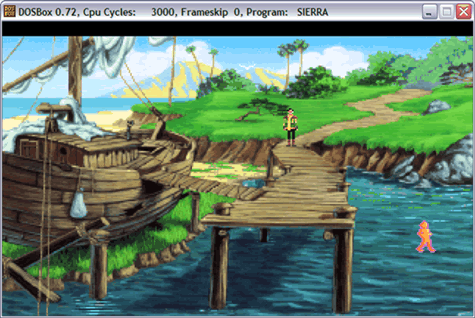
Figure 2: King’s Quest VI: Isle of the Crown - Docks
Now that you have the storyline references covered, you’ll need to cover the art-related ones. Many scenes in Chapters 1 & 2 of TSL are based on scenes from King’s Quest VI. Screenshots are very effective at providing the basis for an artist to start from. But there are some things that a picture cannot express. For example, in the above screenshot, the sound of the waves splashing and seagulls cawing, or the way the sails of the ship blow back and forth in the wind. Physical descriptions are vital to TSL’s script, because they help to visualize the scene in people’s minds as they read through it. Here’s an excerpt from the script for this particular scene from Chapter 1 of TSL:
Description: Similar to KQ6, except the ferry is on the other side of the docks, in the water (no longer dry-docked), fully renovated and repainted. There is also a ticket booth and a few waiting benches under a nearby tree. Several pots that used to be filled with flowers are mostly knocked over by the rain, with some flowers lying on the docks or in the water. The ferryman is standing nearby with some of the members of his crew, looking very “professional.” There is also a lighthouse in the distance, to the west. It’s raining.
|
| |
| |
Scene Dialogue
Finally we move onto the juicy stuff! The bulk of what you’ll see when you look at TSL’s script is dialogue. Our game is dialogue and sequence-driven, meaning the majority of gameplay is accomplished through the use of narration and/or character interaction.
Narrations appear when you click the Eye cursor around a scene. There may be narrations associated with the Hand and Talk cursor as well. In general, a narration helps to describe something that you cannot see visually. They may also provide you with hints as to what to look for, pick up or manipulate, in order to solve a particular puzzle:
LOOK at cap:
NARRATOR: Graham never goes anywhere without his cap.
Character dialogues, on the other hand, can vary in both style and purpose. Some characters are NPC’s (non-playing characters) whom have no great importance to the plot, other than assisting with a specific puzzle. They may reveal information, or provide the player with inventory items. Major characters will usually have multiple conversation topics, organized in a tree-like structure in the script. A multi-topic conversation allows the player to choose a particular topic, then listen through the dialogue associated with that topic:
TALK to Oberon and Titania:
Conversation Topics:
-First time greetings.
-Second time greetings.
-Tragedy.
-Edgar.
-Stranger.
-Come inside.
-Goodbye.
First time greetings:
GRAHAM: Greetings, your highnesses.
TITANIA: Good day, Graham. I cannot tell you how sorry Oberon and I are for all that is happening.
GRAHAM: You are most kind, my dear queen. I hope there is something that can be done to break this enchantment on my poor children.
TITANIA: So do we.
...
|
| |
| |
Sequences
Part of what makes TSL such an exciting game to work on are its cinematic sequences. Sequences mainly occur in-game during gameplay, however there are pre-rendered video sequences as well (a.k.a. cutscenes). We didn’t distinguish between the two variations during plot design because implementation details like that are dealt with later. Pre-rendering cutscenes allow us to perform better special effects, but because they’re separate videos, they take up much more disk space. In-game sequences are limited to the capabilities of the game engine, but they integrate flawlessly with gameplay.
In any case, a sequence is basically a series of animations, dialogues and/or movements that are triggered by some event. For example, clicking Hand on Water could be a small sequence where: Graham walks to a particular spot by the ocean, bends down to drink the water, then says “Yuck! Salty!” with a sour expression on his face. As you can see, a very simple sequence like drinking salt water is comprised of at least 4 separate events. Of course, sequences are not always required either. A Narrator message of “Graham has no desire to drink salty ocean water.” eliminates the need to have that entire sequence. While this change saves development time & effort, it also clearly reduces the gaming experience for the player.
The majority of sequences in the game are relevant to storyline. They occur after the player solves a puzzle of some kind, by picking up an object or using it in some way. Not all sequences are triggered by the player. Some are automated, some occur one-time only and some may occur regardless of the player’s actions. A good example of this is when a bolt of lightning strikes the banner in Chapter 1 of TSL, upon entering the Isle of the Crown’s Village screen:
WALK into screen first time:
Sequence trigger:
EXT – VILLAGE MAIN - DAY
Graham is entering the screen, when a ray of lighting strikes the banner, setting it on fire.
GRAHAM: By Heavens!
(End of Sequence)
|
| |
| |
Appendices
Now that you know the basic elements to plot design, you can go ahead and write your script. Unfortunately, you can’t put everything described above in one document, because it would never end. You need to keep things organized and tidy, mainly because there will be others reading your script and extracting relevant information for their particular use. The best way to do this is to cut-and-paste information into separate documents, called appendices.
In TSL we use five appendices: Walkthroughs, Items, References, General Messages and Sound Cues. There are also many other documents, lists, tables and charts derived from these appendices, but those are used more during production, rather than pre-production. The appendices are as follows: |
| |
| Name |
Used by |
Used for |
| Walkthroughs/Maps/Point Lists |
Programming, Art |
Scripting, scene setup and testing |
| Items |
All |
Knowing what, where, how, why and when an item is used in the game |
| References |
All |
Screenshots, images and physical descriptions are helpful for art, audio and scene design |
| General Messages |
Programming, Audio |
These are a listing of all the Narrator error dialogues when the player does something unexpected, i.e. “That is not going to work.” |
| Sound Cues |
Audio, Programming |
Every line of dialogue is named and numbered uniquely, using a standardized naming convention. This also helps with testing, upon the discovery of dialogue-related bugs |
|
| |
Table 1: The five main appendices and their usage by department |
| |
Just from the structuring of documents, you can already see how crucial the script is to a game. It provides the blueprint that all other departments follow when designing their game elements. Scripts are rarely perfect the first time they're written, and there are often a few revisions made even after they’re finalized (due to changes that occur during production). However, in general, once the script has been written, it becomes the basis from which all further game development is based upon.
Next month, we'll move away from text and discuss the more artistic side of game development.
>> Comments
|
| |
|
|